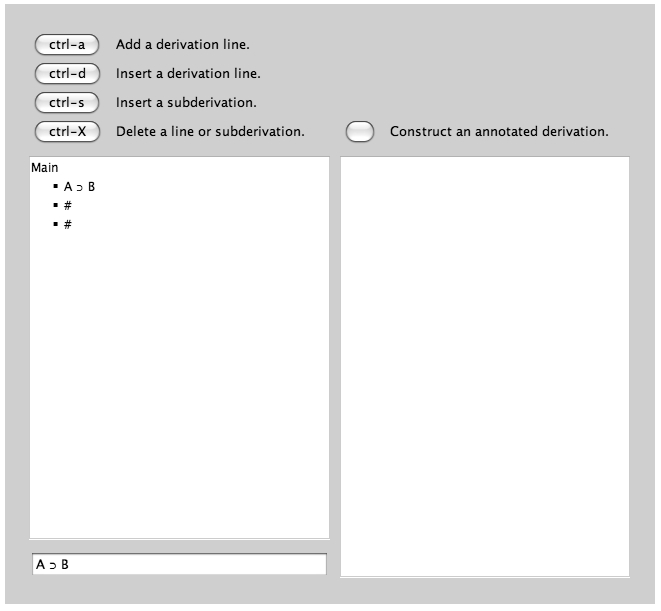
In the derivations utility, derivation lines are displayed in the upper part of the left-hand window. New lines begin with #. Any line beginning with this symbol is ignored during processing.
To edit a derivation line, select the line and type the new sentence in the text field beneath the window. Then press Return. You can move between the derivation lines and the text field by pressing the Tab key.
[ Next ]